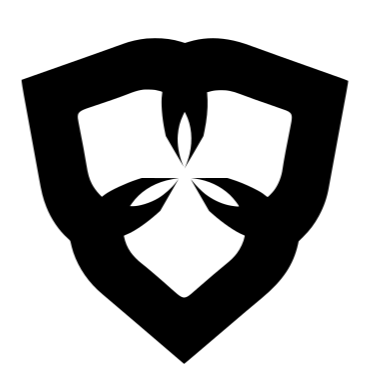VirtualService 服务委托
VirtualService 服务委托
# VirtualService 服务委托
服务委托就是流量转发。
https://istio.io/latest/docs/reference/config/networking/virtual-service/#Delegate
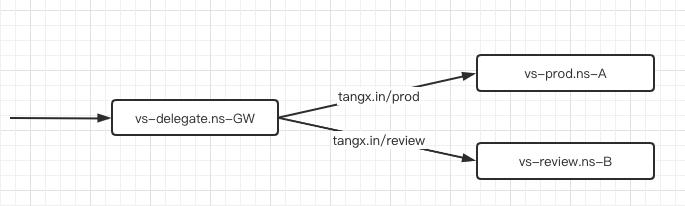
如下 VirtualService 的 流量委托 定义, 是在 myistio 这个命名空间中创建的。 但是将 myistio.tangx.in/prod 的流量转发到了命名空间 myistio-prod 中的 prod 服务中; 同样将 myistio.tangx.in/reviews 的流量转发到了命名空间 myistio-review 中的 review 服务中。
# vs http delegate
apiVersion: networking.istio.io/v1alpha3
kind: VirtualService
metadata:
name: vs-delegate
namespace: myistio # 注意 namespace
spec:
gateways:
- istio-tangx-in
hosts:
- istio.tangx.in
http:
- match:
- uri:
prefix: "/prod"
delegate:
name: vs-prod # vs name
namespace: myistio-prod
- match:
- uri:
prefix: "/review"
delegate:
name: vs-review # vs name
namespace: myistio-review
1
2
3
4
5
6
7
8
9
10
11
12
13
14
15
16
17
18
19
20
21
22
23
24
2
3
4
5
6
7
8
9
10
11
12
13
14
15
16
17
18
19
20
21
22
23
24
需要注意 被委托对象 必须是 VirtualService 对象, 例如 myistio-prod 命名空间中的 vs-prod 对象
# vs prod
apiVersion: networking.istio.io/v1alpha3
kind: VirtualService
metadata:
name: vs-prod
namespace: myistio-prod # 注意 namespace
spec:
# hosts: # 这里不能设置 hosts, 即使是对外暴露的相同域名也不行,
# 否则可能出现 404
# - myistio.tangx.in
http:
- route:
- destination:
host: svc-prod
1
2
3
4
5
6
7
8
9
10
11
12
13
14
2
3
4
5
6
7
8
9
10
11
12
13
14
同样需要 注意 在定义 被委托对象(vs-prod) 时, 不能指定 .spec.hosts 的值, 否则流量转发异常, 可能出现 404。
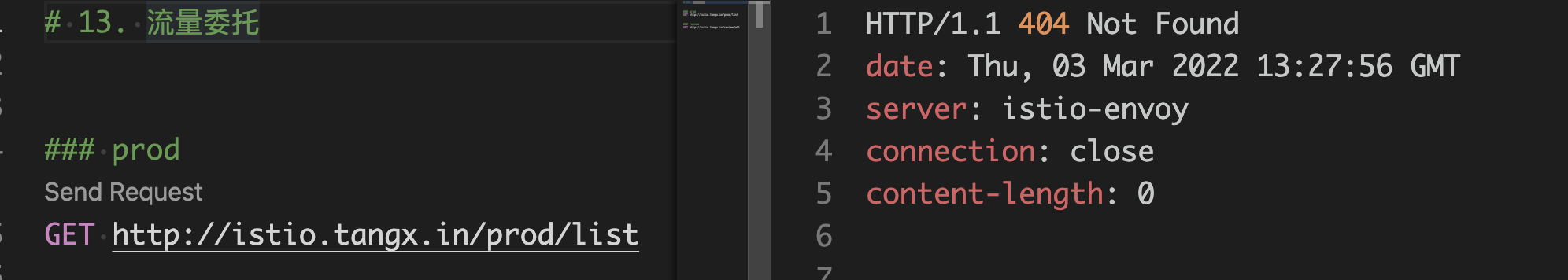
如果熟悉 nginx 的话, 可能会很好理解
# nginx.conf
server {
listen 80;
server_name tangx.in;
location ~ /prod {
proxy_pass http://vs-prod.myistio-prod:80/
}
location ~ /review {
proxy_pass http://vs-review.myistio-review:80/
}
}
1
2
3
4
5
6
7
8
9
10
11
12
13
14
15
2
3
4
5
6
7
8
9
10
11
12
13
14
15
上次更新: 2023/04/05, 05:23:58